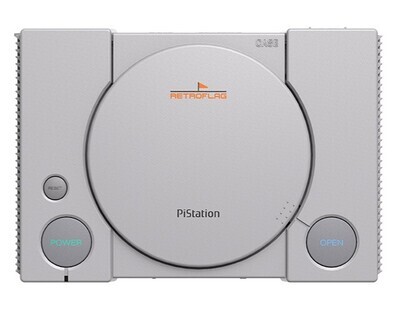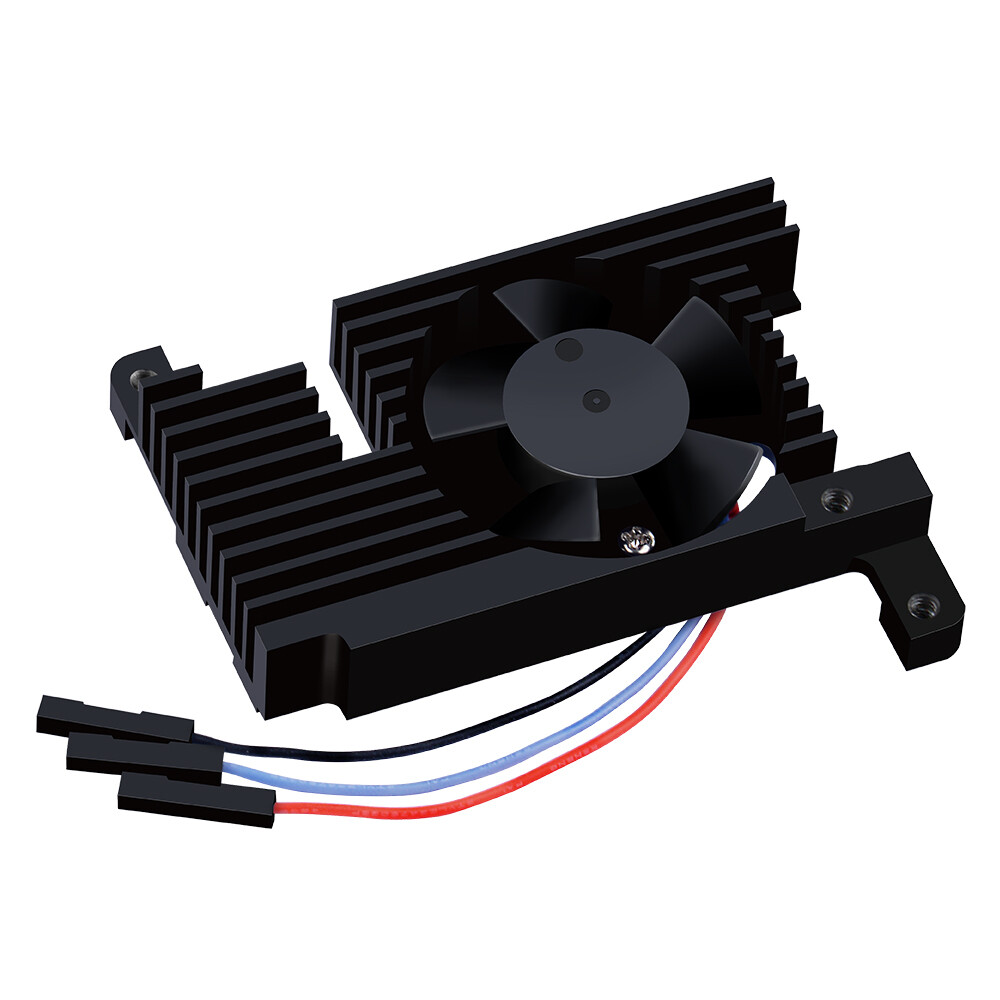52Pi PWM Compatible Raspberry Pi 4 LP Fan
The 52Pi ZP-0110 is a thin and lightweight heat sink, equipped with a 3510 ultra-quiet cooling fan, the fan incorporates PWM speed support. Whilst the PWM option/pin of this fan is currently only compatible with official Raspberry Pi OS, the fan can be used without this and is still silent and highly effective at both 3v (GPIO pins 17/20) or 5v (GPIO Pins 4/5) Pin 8 is required for PWM use. (Although NOT a requirement)
"Drews Notes: I have been using this fan on my Nespi 4, PiStation and RasPad 3 builds with FANTASTIC results. Some minimal tweaking/modification may be required depending on the case. The fan cools GREAT at 3v or 5v regardless if the additional bonus PWM capability is used or not."
- Lightweight and silent
- Support for PWM control speed regulation
- Compatible with official system configurations
- Easy to install and fix
- Good heat dissipation effect
What's in the BOX
- 1 x Heatsink with PWM fan for Raspberry Pi 4B (PWM On Raspberry Pi OS only currently)
- 1 x Screwdriver
- 2 x M2.5x6mm Screws (That attach from underneath the Raspberry Pi)
- 4 x Thermal Pads
- 1 x Instructions
* In Order to reduce costs when purchased separately, shipping options are A) FREE untracked Letter Post as standard, B) Express Post at cost ONLY!
How to enable auto auto-adjustable fan
Turn on Raspberry Pi and login.
Open a terminal and type:
sudo raspi-config
Navigate to 4 Performance Options -> P4 Fan and select YES-> Input or keep it as 14->OK->input temperature in degrees should the fan turn on, for example: I'd like turn on the fan when the temperature reached to 65 degrees, input 65 and press Enter.
How to enable it via Programming
Make sure RPi.GPIO library has been installed.
pip freeze |grep RPi.GPIO
If response is:
RPi.GPIO==0.7.0
This means the library is installed OK.
Open a terminal and create a file named: pwm-fan-control.py
Copy and paste the following code into the file and save it.
import RPi.GPIO as GPIO
import time
import subprocess
GPIO.setmode(GPIO.BCM)
GPIO.setup(14, GPIO.OUT)
pwm = GPIO.PWM(14,100)
print(" Press Ctrl+C to quit ")
dc = 0
pwm.start(dc)
try:
while True:
temp = subprocess.getoutput("vcgencmd measure_temp|sed 's/[^0-9.]//g'")
if round(float(temp)) >= 65:
dc = 100
pwm.ChangeDutyCycle(dc)
time.sleep(0.05)
else:
dc = 0
pwm.ChangeDutyCycle(dc)
time.sleep(0.05)
except KeyboardInterrupt:
pwm.stop()
GPIO.cleanup()
print("Ctrl + C pressed -- Ending program")
Execute it by typing:
python3 pwm-fan-control.py
Using the example above, the fan will be turned on when the CPU temperature reaches 65c degrees.